Setting resolution
Setting resolution
I seem to be unable to change the game's resolution to fit my monitor (the desired resolution is 1920x1200). I've changed this in mXI's config, and every version of the FFXI config menu (JP, EU, and US), but I still get the square aspect ratio. Anyone had and solved this problem? Am I just overlooking something painfully obvious?
-
Flunklesnarkin
- Posts: 238
- Joined: Wed Sep 05, 2012 10:48 am
Re: Setting resolution
You could try following this guide on adjusting the graphics.
There are some settings you can change in the registry
http://wiki.ffxiclopedia.org/wiki/Graphics
There are some settings you can change in the registry
http://wiki.ffxiclopedia.org/wiki/Graphics
-
PrBlahBlahtson
- Developer
- Posts: 539
- Joined: Sun Jul 22, 2012 12:17 am
Re: Setting resolution
Nope, Square Enix.Xerit wrote:Am I just overlooking something painfully obvious?
Log in to your character.
Menu, Left/Right to switch menus, Config, Misc. 2, "Background Aspect Ratio."
4:3, 15:9, 15:10, 16:9, 16:10
Test Server: Hanekawa | Fantasy World: Naito
An occasionally updated list of what works
Bugs reports go here. | Project chat here.
Things I've found, but don't plan to work on.
An occasionally updated list of what works
Bugs reports go here. | Project chat here.
Things I've found, but don't plan to work on.
Re: Setting resolution
Trying to get the registry up now.
It's not the in-game config menu. That does alter the resolution, but not the screen size. So my character gets squished or stretched, but I still don't accomplish what I'm going for.
It's not the in-game config menu. That does alter the resolution, but not the screen size. So my character gets squished or stretched, but I still don't accomplish what I'm going for.
-
bluekirby0
- Developer
- Posts: 707
- Joined: Sun Jul 22, 2012 12:11 am
Re: Setting resolution
There is an external program that comes with FFXI that takes care of most of the graphics settings. It should be listed in your start menu.
Re: Setting resolution
Yeah, the FFXI Config was the first thing I tried.
And second.
And third.
(the different versions, just in case I was having some sort of version issue.)
And second.
And third.
(the different versions, just in case I was having some sort of version issue.)
Re: Setting resolution
ffxi config resolution gotta match your client resolution inside the ffxi-boot folder
Re: Setting resolution
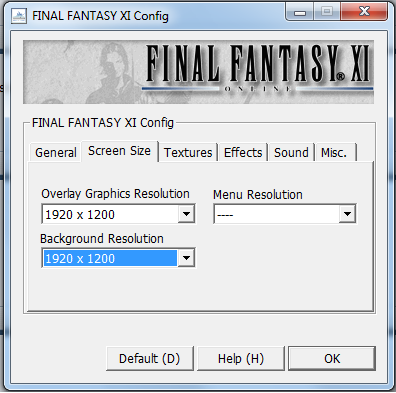
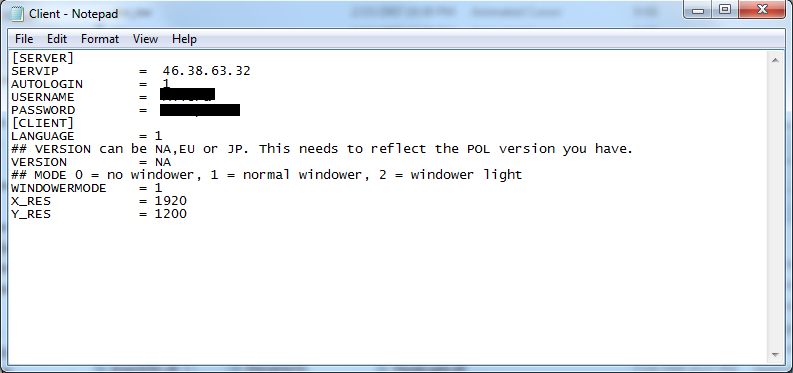
Note: I've tried with all of the mXI windower settings.
I've also checked the registry, and it does have the correct number.
I keep getting full-screen, but at the wrong resolution so I get black borders on the sides (or it appears in a corner, if I use windower setting 1, still full-screen with black everywhere else)
-
Flunklesnarkin
- Posts: 238
- Joined: Wed Sep 05, 2012 10:48 am
Re: Setting resolution
My friend had a problem similar to this, but it ended up being his monitor and not any of the settings.
He had the game hooked up to his flat screen tv and everything worked perfect, then hooked it up to a monitor and everything looked squished. (yes we messed with all the resolution settings when we switched ;p)
Eventually setting the monitor to the lowest resolution fixed it. All this is to say, maybe you could have a problem with your monitor or its drivers?
If you have an extra monitor try hooking it up to that.
He had the game hooked up to his flat screen tv and everything worked perfect, then hooked it up to a monitor and everything looked squished. (yes we messed with all the resolution settings when we switched ;p)
Eventually setting the monitor to the lowest resolution fixed it. All this is to say, maybe you could have a problem with your monitor or its drivers?
If you have an extra monitor try hooking it up to that.
-
bluekirby0
- Developer
- Posts: 707
- Joined: Sun Jul 22, 2012 12:11 am
Re: Setting resolution
Try updating your graphics drivers. Also make sure your monitor supports 1920x1200. If you are using an HDTV as a monitor then set it down to 1920x1080.
