Going from working host to public problem...
Going from working host to public problem...
I've been looking everywhere on the forums for the answer to this problem, tried every suggestion I came across and nothing has worked.
When I try to connect to the map server, when it uses my exturnal ip I get the error: Error code: FFXI-3001
But if its 127.0.0.1 it connects just fine... these are the values I'm using for clarity purposes:
I believe this is a zoneip problem, seeing as the server works perfectly when I use the 127.0.0.1,
UPDATE zone_settings SET zoneip = '16777343';
But when I try to use my own ip backwards 207.21.186.75,
UPDATE zone_settings SET zoneip = '3474307659';
And even tried it forward, 75.186.21.207, as one post I read said that they got it to work that way,
UPDATE zone_settings set zoneip = '1272124879';
All the ports on the "Configure the server" wiki list to open are open.
I didn't change any of the server config files' ip (login, map, search), but did change the .ini file, using FFXI-Boot.
I tried running the automatic server updater, and told it to use my ip, it did change all the config files and I had a lot of problems with the launcher not working when that happened.
Am I doing something wrong? How can I fix this?
When I try to connect to the map server, when it uses my exturnal ip I get the error: Error code: FFXI-3001
But if its 127.0.0.1 it connects just fine... these are the values I'm using for clarity purposes:
I believe this is a zoneip problem, seeing as the server works perfectly when I use the 127.0.0.1,
UPDATE zone_settings SET zoneip = '16777343';
But when I try to use my own ip backwards 207.21.186.75,
UPDATE zone_settings SET zoneip = '3474307659';
And even tried it forward, 75.186.21.207, as one post I read said that they got it to work that way,
UPDATE zone_settings set zoneip = '1272124879';
All the ports on the "Configure the server" wiki list to open are open.
I didn't change any of the server config files' ip (login, map, search), but did change the .ini file, using FFXI-Boot.
I tried running the automatic server updater, and told it to use my ip, it did change all the config files and I had a lot of problems with the launcher not working when that happened.
Am I doing something wrong? How can I fix this?
-
PrBlahBlahtson
- Developer
- Posts: 539
- Joined: Sun Jul 22, 2012 12:17 am
Re: Going from working host to public problem...
Spreadsheet with the following formula: =A1+(B1*256)+(C1*256^2)+(D1*256^3)
207.21.186.75 = 1270486479
75.186.21.207 = 3474307659
Unless I'm the one doing it wrong, but I use 10.10.98.90, which is 1516374538. Spreadsheet agrees.
If you're able to see the login_server/DSConnect-server window, you can actually see where it tries to send people to find map_server/DSGame-server. Look for something along the lines of:
<timestamp>[Info] lobbydata_parse: zoneid:(###),zoneip:(IP_ADDRESS_HERE),zoneport:(54230) for char:(#####)
Make sure the IP is what you wanted.
207.21.186.75 = 1270486479
75.186.21.207 = 3474307659
Unless I'm the one doing it wrong, but I use 10.10.98.90, which is 1516374538. Spreadsheet agrees.
If you're able to see the login_server/DSConnect-server window, you can actually see where it tries to send people to find map_server/DSGame-server. Look for something along the lines of:
<timestamp>[Info] lobbydata_parse: zoneid:(###),zoneip:(IP_ADDRESS_HERE),zoneport:(54230) for char:(#####)
Make sure the IP is what you wanted.
Test Server: Hanekawa | Fantasy World: Naito
An occasionally updated list of what works
Bugs reports go here. | Project chat here.
Things I've found, but don't plan to work on.
An occasionally updated list of what works
Bugs reports go here. | Project chat here.
Things I've found, but don't plan to work on.
Re: Going from working host to public problem...
According to DSConnect-server, 3474307659 is sending it to the right ip when my client tries to enter the map server.
//EDIT: Forgot to mention this, but if the zoneip isn't 16777343 (127.0.0.1) I'll get the Error-3001 when I try to connect to the map server but there are no errors on the DSConnect-server console (a lot of debugging incoming packets from 127.0.0.1 though!//
About my Loader...
I couldn't get the DarkStar loaders to work for my server, I can open the DarkStar loaders and it says that I'm connected, but the splash screen does not pop up, same with the DarkStar test server. I did have a ffxi-boot build from the "DLX team" that did pop up the splash screen on my server, but only if I made the ffxi-boot.ini use the ip 127.0.0.1 for FFXiServer (DLX's team's SERVIP). If I put in my ip address, 75.186.21.207, no splash screen appears and the DSConnect-Server does not seem to recognize something is trying to connect to it (It doesn't update at all unless the DLX ffxi-boot.ini file's FFXiServer is 127.0.0.1).
So I'm starting o think maybe this has something to do with the loader, and the zoneip is fine, well according to the DSConnect-server, the zoneip is fine.
Any way I can fix this?
//EDIT: Forgot to mention this, but if the zoneip isn't 16777343 (127.0.0.1) I'll get the Error-3001 when I try to connect to the map server but there are no errors on the DSConnect-server console (a lot of debugging incoming packets from 127.0.0.1 though!//
About my Loader...
I couldn't get the DarkStar loaders to work for my server, I can open the DarkStar loaders and it says that I'm connected, but the splash screen does not pop up, same with the DarkStar test server. I did have a ffxi-boot build from the "DLX team" that did pop up the splash screen on my server, but only if I made the ffxi-boot.ini use the ip 127.0.0.1 for FFXiServer (DLX's team's SERVIP). If I put in my ip address, 75.186.21.207, no splash screen appears and the DSConnect-Server does not seem to recognize something is trying to connect to it (It doesn't update at all unless the DLX ffxi-boot.ini file's FFXiServer is 127.0.0.1).
So I'm starting o think maybe this has something to do with the loader, and the zoneip is fine, well according to the DSConnect-server, the zoneip is fine.
Any way I can fix this?
-
PrBlahBlahtson
- Developer
- Posts: 539
- Joined: Sun Jul 22, 2012 12:17 am
Re: Going from working host to public problem...
The debug messages can be silenced via the .conf files in your dsp folder, although they're pretty useful in troubleshooting connection issues like this.
I've assumed a few things, which I'd like to get out of the way. They're mostly to make sure details are covered.
- Login and Map server load almost everything from the database at startup, except account and character data. If you change the zoneip, you need to close both and start them again.
- Obviously, you have to have both running.
- Map server isn't ready to accept connections until it says so. Loading zones can take a minute or two (~20 sec on my VM), since there's so much data to pull into memory. Once you see a line of equals signs, you're good to go.
- If you try to connect early, you'll start getting yellow key invalid errors in the map server window, which is a really bad time. If that happens, close your clients and let the servers run for a few minutes so they can time out your account session. Trying to force your way in with server reboots, table manipulation, or logging back in will only make it take longer.
- Make sure you're closing the loader windows between attempts. They work fine when everything is already set up, but they're not too receptive when things don't go right. They were done before Darkstar existed, and rewriting them is somewhere deep down on the priority list.
- If you tried to set up IP rules in the config files, you might want to revert those out. Get everything working first, then tighten it down.
From what you're describing, when everything is configured for the external IP address, clients can reach the Login server, but the hand-off to the Map server isn't happening. You just confirmed that Login server is giving the right IP address, so I'd check your routers, firewalls, etc. You'll get an Info level notice telling you as soon as anyone connects to map server. Something along the lines of:
<timestamp>[Info] mapsession:10.10.98.105:54090 is coming to world...
If possible, have a friend try it as well. There are certain routers which don't like it when you loop through the external IP address (internal address connects to your external address to reach another internal PC.) They'll let everyone else through. The fact that you can reach the login server makes me think this isn't the case, though.
I can't say much about the FFXI-Boot behavior. I switched over to mXI once I had my server working, because the official window mode always made me want to break a keyboard. The one I use has PXI (Project XI/Project Spira) and DLX mentioned in the INI file, and both have a command window during login, even when there's no server on the receiving end.
In summary, sounds like you're doing things right, assuming you're reading the debug messages correctly. Make sure you're restarting servers/client loaders, check the details on your port forwards and firewall rules (built-in Windows firewall, security suites, etc) things like that. There's an undotted i or uncrossed t somewhere. 127.0.0.1 works because whatever is blocking the public IP doesn't block a loopback request.
I've assumed a few things, which I'd like to get out of the way. They're mostly to make sure details are covered.
- Login and Map server load almost everything from the database at startup, except account and character data. If you change the zoneip, you need to close both and start them again.
- Obviously, you have to have both running.
- Map server isn't ready to accept connections until it says so. Loading zones can take a minute or two (~20 sec on my VM), since there's so much data to pull into memory. Once you see a line of equals signs, you're good to go.
- If you try to connect early, you'll start getting yellow key invalid errors in the map server window, which is a really bad time. If that happens, close your clients and let the servers run for a few minutes so they can time out your account session. Trying to force your way in with server reboots, table manipulation, or logging back in will only make it take longer.
- Make sure you're closing the loader windows between attempts. They work fine when everything is already set up, but they're not too receptive when things don't go right. They were done before Darkstar existed, and rewriting them is somewhere deep down on the priority list.
- If you tried to set up IP rules in the config files, you might want to revert those out. Get everything working first, then tighten it down.
From what you're describing, when everything is configured for the external IP address, clients can reach the Login server, but the hand-off to the Map server isn't happening. You just confirmed that Login server is giving the right IP address, so I'd check your routers, firewalls, etc. You'll get an Info level notice telling you as soon as anyone connects to map server. Something along the lines of:
<timestamp>[Info] mapsession:10.10.98.105:54090 is coming to world...
If possible, have a friend try it as well. There are certain routers which don't like it when you loop through the external IP address (internal address connects to your external address to reach another internal PC.) They'll let everyone else through. The fact that you can reach the login server makes me think this isn't the case, though.
I can't say much about the FFXI-Boot behavior. I switched over to mXI once I had my server working, because the official window mode always made me want to break a keyboard. The one I use has PXI (Project XI/Project Spira) and DLX mentioned in the INI file, and both have a command window during login, even when there's no server on the receiving end.
In summary, sounds like you're doing things right, assuming you're reading the debug messages correctly. Make sure you're restarting servers/client loaders, check the details on your port forwards and firewall rules (built-in Windows firewall, security suites, etc) things like that. There's an undotted i or uncrossed t somewhere. 127.0.0.1 works because whatever is blocking the public IP doesn't block a loopback request.
Test Server: Hanekawa | Fantasy World: Naito
An occasionally updated list of what works
Bugs reports go here. | Project chat here.
Things I've found, but don't plan to work on.
An occasionally updated list of what works
Bugs reports go here. | Project chat here.
Things I've found, but don't plan to work on.
Sorry if the spoiler doesn't work the screenshots are huge.
First trying while zoneip is 3474307659 when my FFXiServer ffxi-boot is 75.186.21.207. Splash screen doesn't show up at all, I get a really long error in red from the ffxi-boot loader but it closes before I can read it...
[spoiler]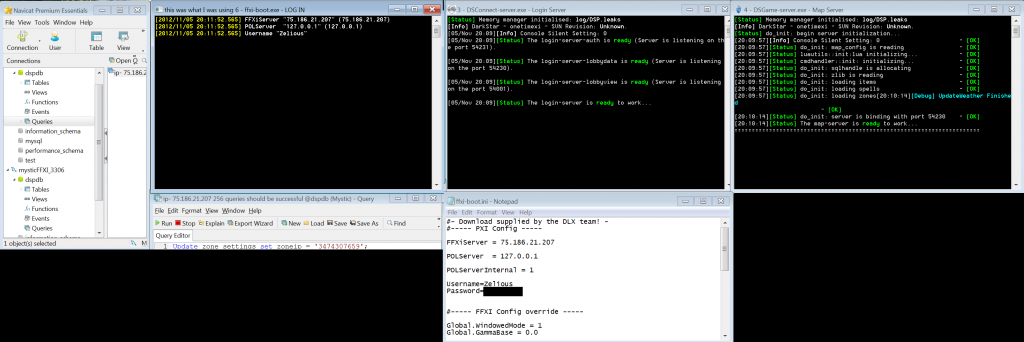 [/spoiler]
[/spoiler]
When I can actually get the splash screen up, when my FFXiServer ffxi-boot is 127.0.0.1:
I started the server with zoneip 3474307659....
This is what happens when I try to connect to the map server, all my stuff is open if you can see a problem somewhere.
[spoiler]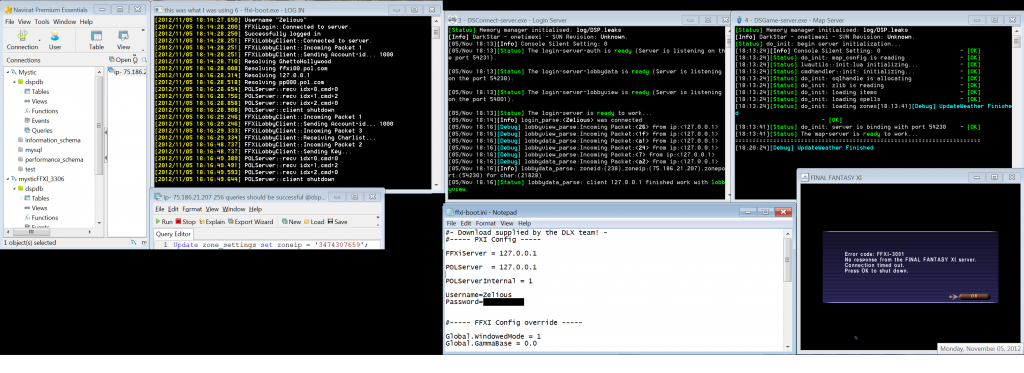 [/spoiler]
[/spoiler]
I changed it to 16777343, I usually close all the windows before trying to get back in, but forgot this time, but it let me in? That seems odd.
[spoiler]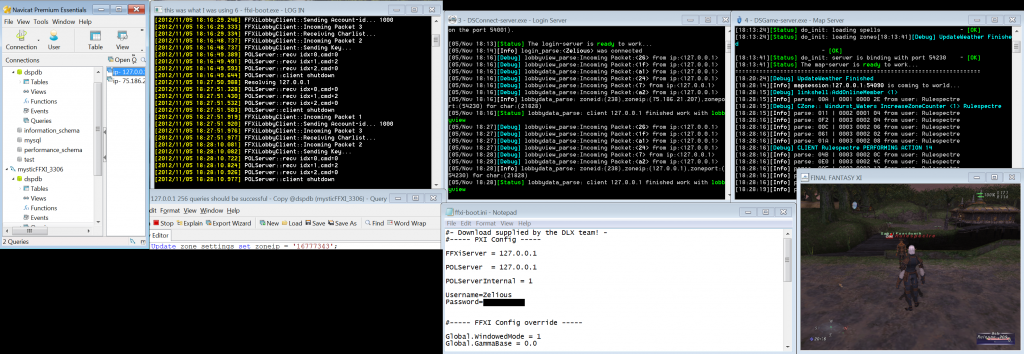 [/spoiler]
[/spoiler]
Just tried disabling firewall for a second to see if that was it, and didn't let me in still. I also have firewall on notify, which I told it to allow the loaders when I first started using them. Have a linksys cisco e3000 router
Ports open:
54001 TCP
54002 TCP
54230 TCP & UDP
54231 TCP
My MySQL is going though wamp, and in phpmyadmin the user is @localhost, didn't think that would matter, but not sure.
[spoiler]
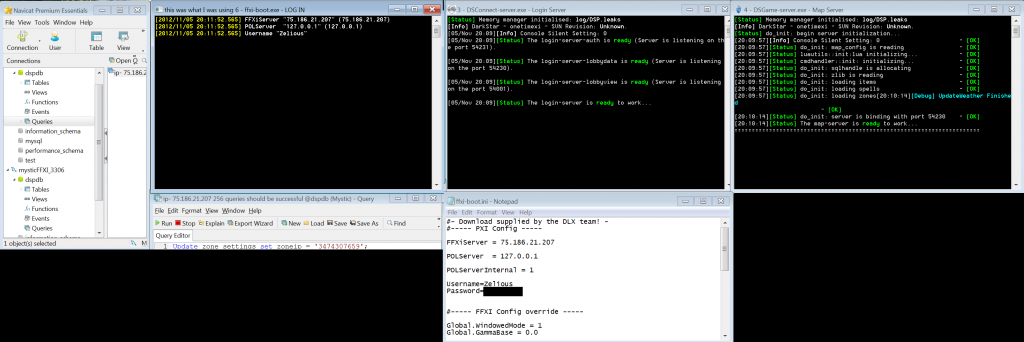 [/spoiler]
[/spoiler]When I can actually get the splash screen up, when my FFXiServer ffxi-boot is 127.0.0.1:
I started the server with zoneip 3474307659....
This is what happens when I try to connect to the map server, all my stuff is open if you can see a problem somewhere.
[spoiler]
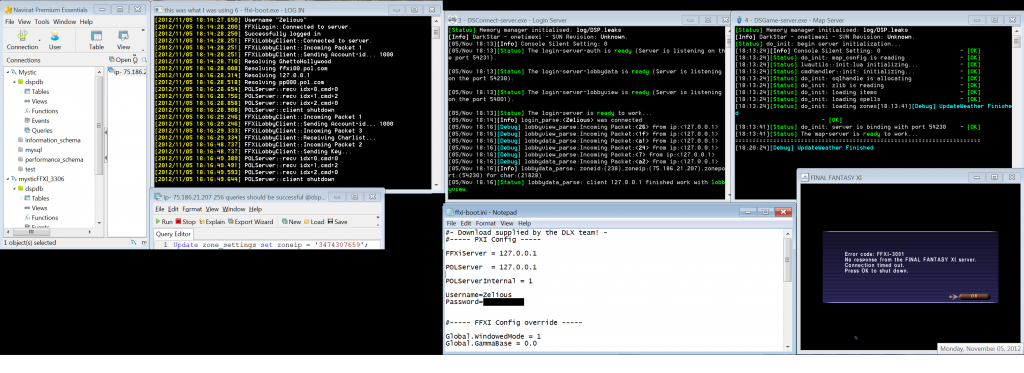 [/spoiler]
[/spoiler]I changed it to 16777343, I usually close all the windows before trying to get back in, but forgot this time, but it let me in? That seems odd.
[spoiler]
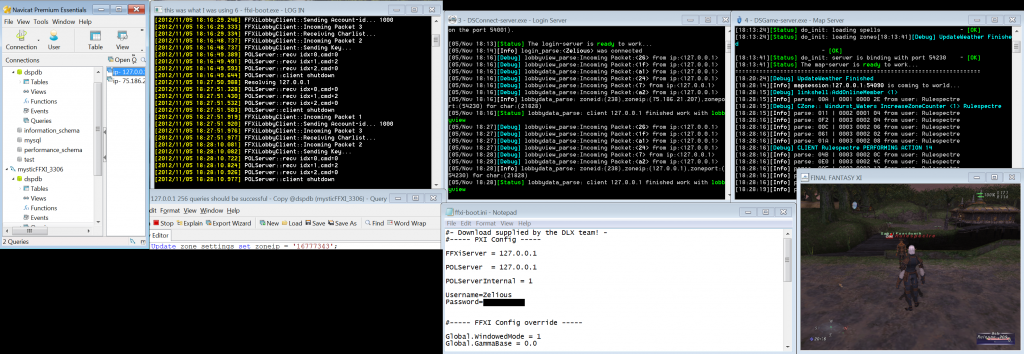 [/spoiler]
[/spoiler]Just tried disabling firewall for a second to see if that was it, and didn't let me in still. I also have firewall on notify, which I told it to allow the loaders when I first started using them. Have a linksys cisco e3000 router
Ports open:
54001 TCP
54002 TCP
54230 TCP & UDP
54231 TCP
My MySQL is going though wamp, and in phpmyadmin the user is @localhost, didn't think that would matter, but not sure.
Works though Hamachi
Got it to work though Hamatchi!
Re: Going from working host to public problem...
If you want people to connect to the server running on your local machine then you must use your external IP. I see in your second screenshot that the lobby is passing you off to the external IP (as it should).
I'll say it again, Darkstar is not designed to be run on the same machine as the client. That is why you can't connect to your external IP from your internal network. Google "hairpin routing" and you'll see what I mean. Best bet is to find an external host to put it on if you seriously want to play at the same time as external people.
I'll say it again, Darkstar is not designed to be run on the same machine as the client. That is why you can't connect to your external IP from your internal network. Google "hairpin routing" and you'll see what I mean. Best bet is to find an external host to put it on if you seriously want to play at the same time as external people.
-- Whasf
Re: Going from working host to public problem...
Or use a VPN solution (as you posted as I posted my reply), but then you'll have capacity and maybe lag issues 
-- Whasf
Re: Going from working host to public problem...
Thanks for the replies.
One of the reasons I tried hamachi is because I finally found one of your posts (wasf) prior that said that it can't be done on the same computer, so I figured that I'd just get a different ip. The post was not exactly easy to find;
http://forums.dspt.info/viewtopic.php?f=14&t=453
That fact is no where on the wiki and buried in troubleshooting posts. Its also not exactly in-tuitional.
One of the reasons I tried hamachi is because I finally found one of your posts (wasf) prior that said that it can't be done on the same computer, so I figured that I'd just get a different ip. The post was not exactly easy to find;
http://forums.dspt.info/viewtopic.php?f=14&t=453
That fact is no where on the wiki and buried in troubleshooting posts. Its also not exactly in-tuitional.
-
bluekirby0
- Developer
- Posts: 707
- Joined: Sun Jul 22, 2012 12:11 am
Re: Going from working host to public problem...
It is not a normal scenario to run a public server on a VPN...it is really only a solution for small groups of players that you don't mind managing by hand. If you start to get a lot of players then you will see how much of a headache it can be to maintain.
