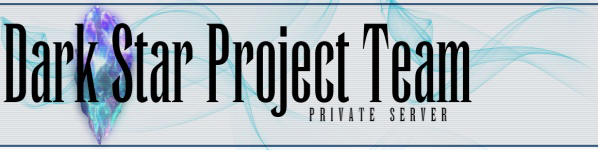This guide was orginally written on Fedora 17
Minimal Install
(GCC GCC-C++ PKGCONFIG MYSQL-SERVER SUBVERSION VIM SCREEN PATCH MAKE AUTOGEN AUTOMAKE AUTOCONF LUA LUA-DEVEL) + SYSTEM BASE
Please note: GCC 4.6.3 or better required.
User: ffxi // Password: ffxi
Directory /home/ffxi
dsp/
First, lets check out the latest revision:
Code: Select all
[ffxi@ffxi ~] svn co http://onetimexi.googlecode.com/svn/trunk/ dsp/
Checked out revision 1532.http://dspt.freeforums.org/compile-on-l ... -t223.html
Apply patch to dsp
Code: Select all
[ffxi@ffxi dsp]$ patch -p0 -i dssearchv4.diff
patching file src/search/tcp_request.cpp
patching file src/search/tcp_request.h
patching file src/search/data_loader.h
patching file src/search/search.cpp
Hunk #1 succeeded at 30 with fuzz 1.
Hunk #2 succeeded at 70 (offset 2 lines).
Hunk #3 succeeded at 126 (offset 2 lines).
Hunk #4 succeeded at 140 (offset 2 lines).
Hunk #5 succeeded at 162 (offset 2 lines).
Hunk #6 succeeded at 176 (offset 2 lines).
Hunk #7 succeeded at 186 (offset 2 lines).
Hunk #8 succeeded at 201 (offset 2 lines).
Hunk #9 succeeded at 219 (offset 2 lines).
Hunk #10 succeeded at 240 (offset 2 lines).
Hunk #11 succeeded at 253 (offset 2 lines).
Hunk #12 succeeded at 381 (offset 2 lines).
Hunk #13 succeeded at 433 (offset 2 lines).
Hunk #14 succeeded at 495 (offset 5 lines).
Hunk #15 succeeded at 549 (offset -15 lines).
Hunk #16 succeeded at 850 (offset 32 lines).
patching file src/search/packets/party_list.h
Hunk #1 succeeded at 25 with fuzz 2.
Hunk #2 succeeded at 47 with fuzz 1 (offset 1 line).
patching file src/map/packets/trade_update.hCode: Select all
[ffxi@ffxi dsp]$ sh autogen.shCode: Select all
[ffxi@ffxi dsp]$ ./configureIt may not compile until you edit the make file. (only some flavors of linux)
Code: Select all
Line 762:
FROM:
LIBS_ALL = $(DARKSTAR_LIBS) $(LIBS_LUA) -llua $(LIBS_MYSQL) \
-lmysqlclient $(am__append_1) $(am__append_2)
TO:
LIBS_ALL = $(DARKSTAR_LIBS) $(LIBS_LUA) -llua $(LIBS_MYSQL) \
-L/usr/lib/mysql -lmysqlclient -lpthread $(am__append_1) $(am__append_2)Code: Select all
[ffxi@ffxi dsp]$ makeCompile complete.
Create your mysql database and user.
In our example, we'll create dspdb user.
Code: Select all
mysql -u root -p
password: **********
mysql> create user 'dspdb'@'localhost' IDENTIFIED BY 'ffxi';
mysql> create database dspdb;
mysql> GRANT USAGE ON * . * TO 'dspdb'@'localhost' IDENTIFIED BY 'ffxi' WITH MAX_QUERIES_PER_HOUR 0 MAX_CONNECTIONS_PER_HOUR 0 MAX_UPDATES_PER_HOUR 0 MAX_USER_CONNECTIONS 0;
mysql> GRANT ALL PRIVILEGES ON `dspdb` . * TO 'dspdb'@'localhost';Code: Select all
[ffxi@ffxi dsp]$ cd sql
[ffxi@ffxi sql]$ for f in *.sql
> do
> mysql -u dspdb -pffxi dspdb < $f
> echo "sourcing $f"
> done
sourcing abilities.sql
sourcing accounts_banned.sql
sourcing accounts_sessions.sql
sourcing accounts.sql
sourcing auction_house.sql
sourcing bcnm_info.sql
sourcing bcnm_instance.sql
sourcing char_effects.sql
sourcing char_equip.sql
sourcing char_exp.sql
sourcing char_inventory.sql
sourcing char_jobs.sql
sourcing char_look.sql
sourcing char_skills.sql
sourcing chars.sql
sourcing char_stats.sql
sourcing char_titles.sql
sourcing char_vars.sql
sourcing delivery_box.sql
sourcing elevators.sql
sourcing exp_base.sql
sourcing exp_table.sql
sourcing fishing_fish.sql
sourcing fishing_lure.sql
sourcing fishing_rod.sql
sourcing fishing_zone.sql
sourcing guild_shops.sql
sourcing item_armor.sql
sourcing item_basic.sql
sourcing item_furnishing.sql
sourcing item_mods.sql
sourcing item_puppet.sql
sourcing item_usable.sql
sourcing item_weapon.sql
sourcing linkshells.sql
sourcing mob_droplist.sql
sourcing mob_family_system.sql
sourcing mob_groups.sql
sourcing mob_pools.sql
sourcing mob_skill.sql
sourcing mob_spawn_points.sql
sourcing npc_list.sql
sourcing pet_list.sql
sourcing server_variables.sql
sourcing skill_caps.sql
sourcing skillchain_damage_modifiers.sql
sourcing skill_ranks.sql
sourcing spell_list.sql
sourcing status_effects.sql
sourcing synth_recipes.sql
sourcing traits.sql
sourcing transport.sql
sourcing triggers.sql
sourcing weapon_skills.sql
sourcing zonelines.sql
sourcing zone_settings.sqlZone Settings --> http://dspt.freeforums.org/installing-s ... er-t4.html
Section E. Configure the ZoneIP for the Map Server
Config Files:
in login_darkstar.conf
Code: Select all
mysql_host: 127.0.0.1
mysql_port: 3306
mysql_login: dspdb
mysql_password: ffxi
mysql_database: dspdbCode: Select all
mysql_host: 127.0.0.1
mysql_port: 3306
mysql_login: dspdb
mysql_password: ffxi
mysql_database: dspdbCode: Select all
mysql_host: 127.0.0.1
mysql_port: 3306
mysql_login: dspdb
mysql_password: ffxi
mysql_database: dspdbRun: screen
in window 1:
./dsconnect
Press ctrl+a a
./dssearch
Press Ctrl+a a
./dsgame
If you want to check on them, press ctrl+a # (0-2) to switch windows.
Once this is completed, you should beable to login with a client.
FFXI Boot or mXI required.