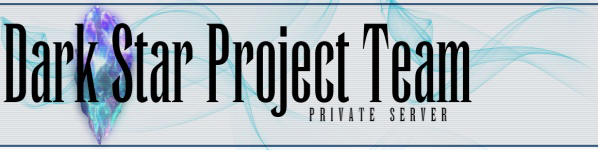I'm trying to play on a Win 10 PC. 970GTX video card. I have 3 monitors (although I've tried using just one and no difference). Connecting to Supernova's servers
Everything seems to go OK for installation. I've followed the guide here to a T - http://supernovaffxi.wikia.com/wiki/Setup, as well as here https://wiki.dspt.info/index.php/Config ... our_Client - they're basically the same from what I can see.
I'm able to launch through Windower, and the cmd prompt comes up letting me log in to the server. One of two things can happen:
1) I have the xiloader command in windower set to provide my username and password, the second it tries to launch the game I get an "Xiloader.exe has stopped working..." message, and the game never launches.
2) I put in my credentials in the cmd line - this allows the game to launch. I get to the Accept/decline screen. I'm able to hover my mouse over the buttons, and they even change highlighting from accept/decline. Full sound and everything. The SECOND i click ANYWHERE on the game, or even the top window bar of Windower, the game freezes. Looks exactly like this picture, except the error message is "xiloader.exe has stopped working." - posting this from work so I can't take screenshots at the moment.

The windows event viewer has this:
Faulting application name: xiloader.exe, version: 0.0.0.0, time stamp: 0x56cbb389
Faulting module name: Hook.dll, version: 4.2.13.11, time stamp: 0x577df05d
Exception code: 0xc0000005
Fault offset: 0x0010fbf0
Faulting process id: 0xa3d4
Faulting application start time: 0x01d24095a5d14e48
Faulting application path: D:\ffxi\SquareEnix\PlayOnlineViewer\xiloader.exe
Faulting module path: D:\windower\Windower4\Hook.dll
Happy to get more logs if someone can tell me how. I'm at a loss for what to do short of reformatting my PC. Please help!