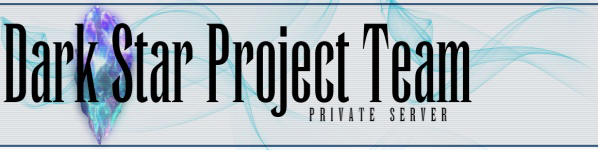Hey all,
I started going through the steps to setup a private server and I'm using Navicat 8 Lite for the setting up the database portion and the instructions say to "Right click on dspdb and select Execute SQL File..." The only options like that that I have are to Execute Batch File and Dump SQL file. I wanted to ask if I messed something up or if it's one of those options before I chose one and screwed everything up.
Thanks.
Question about Navicat
Re: Question about Navicat
execute batch file is what you're looking for
(they're basically opposites - execute batch file executes a bajillion commands in the .sql file, and dump sql file makes a .sql file with a bajillion commands, one for each record in the table)
(they're basically opposites - execute batch file executes a bajillion commands in the .sql file, and dump sql file makes a .sql file with a bajillion commands, one for each record in the table)
Re: Question about Navicat
Thank you for the quick reply. I have gotten through that step now and encountered no errors. I am a happy boy. 
-
rstonemetz
- Posts: 20
- Joined: Mon Mar 03, 2014 2:51 am
Re: Question about Navicat
I know this post is rather old, However it is the closest i could find to what i was looking for. I am interested in creating my own private Server for me and a couple of friends. We found these instructions and most are pretty self explanatory. I myself am very new to this kind of stuff. I made it as far as the navicat lite instructions and created the dspdb part, what i'm not sure about was the part where it says browse to C:\dsp\sql.
I am sure this is all pretty obvious for some of you all, however I have almost no coding experience, tho interested in learning. So instead of taking the easy way and creating a .bat file I want to use the navicat lite. But unsure what \dsp\sql files i am looking for.
i'm thinking that i have to link every single FFXI file i downloaded and put into a folder on my desk top. But thats quite a few files and i don't want to be doign all that and finding out i have to start all over because those weren't the files i needed to link. am i correct in my thinking that those are the files i need to link? is it all of the files or only certain ones?
I am sure this is all pretty obvious for some of you all, however I have almost no coding experience, tho interested in learning. So instead of taking the easy way and creating a .bat file I want to use the navicat lite. But unsure what \dsp\sql files i am looking for.
i'm thinking that i have to link every single FFXI file i downloaded and put into a folder on my desk top. But thats quite a few files and i don't want to be doign all that and finding out i have to start all over because those weren't the files i needed to link. am i correct in my thinking that those are the files i need to link? is it all of the files or only certain ones?
-
rstonemetz
- Posts: 20
- Joined: Mon Mar 03, 2014 2:51 am
Re: Question about Navicat
Nevermind, I think I was correct in my assumption about the FFXi Files needing to be linked to the dspdb in Navicat. I couldn't find anything specific, but after reading so many of the other posts on how to adjust this rate or that rate, i keep seeing the reference to use navicat. When i get home i'll link the tables and go from there.
Re: Question about Navicat
right click dspdb -> execute batch file -> click the [...] button next to file, browse to wherever you put the server files and there's a folder called "sql" in thererstonemetz wrote:browse to C:\dsp\sql.
-
rstonemetz
- Posts: 20
- Joined: Mon Mar 03, 2014 2:51 am
Re: Question about Navicat
Took me a while after reading several posts and seeing the way Navicat was referenced all the time i was able to make the connection, in my head at least. But if i am understanding you right I only have to worry about the table/tables that are in the sql folder? not in every other folder I downloaded ( haven't really looked at them as of yet). Figured i'd cut my teeth on setting it up then tinker with the settings as i go.
like i mentioned pretty new at this, but i wanted to avoid shortcuts like bat files and such. great for convenience but doesn't really help me learn how this stuff works. Once my understanding of the process gets a lot better than what it currently is i'll go in an start taking the short cuts.
like i mentioned pretty new at this, but i wanted to avoid shortcuts like bat files and such. great for convenience but doesn't really help me learn how this stuff works. Once my understanding of the process gets a lot better than what it currently is i'll go in an start taking the short cuts.
Re: Question about Navicat
the sql folder has all the sql files you'd have to execute (which create all your tables), there should be none anywhere else