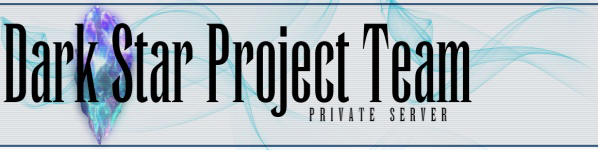Connection issue I am trying to solve...
Connection issue I am trying to solve...
So I was able to compile my server fine after using VS2017 (thanks for that!) and finish loading this on my server. I have no problems on my LAN connecting to my server, create characters, etc. The problem is outside. I have a friend who I have done this setup for, because he misses playing FFXI (I play XIV instead) and he has the issue I can't seem to locate.
He created an account on my server fine, and I can see his session in the database. He can create characters, and successfully connect to my server - until he logs in with a character. Screen goes black at the 'Downloading Data' portion, the music stops and he gets the 3001 error. I've been looking high and low for the answer to this, and figured that if it were a firewall issue, he wouldn't be able to even create an account and/or a character.
I've double checked my .conf files, but not sure which one would be specific to this problem, and looking for someone to point me in the right direction. Thank you.
He created an account on my server fine, and I can see his session in the database. He can create characters, and successfully connect to my server - until he logs in with a character. Screen goes black at the 'Downloading Data' portion, the music stops and he gets the 3001 error. I've been looking high and low for the answer to this, and figured that if it were a firewall issue, he wouldn't be able to even create an account and/or a character.
I've double checked my .conf files, but not sure which one would be specific to this problem, and looking for someone to point me in the right direction. Thank you.
Re: Connection issue I am trying to solve...
Do you have all the ports opened and forwarded correctly? https://wiki.dspt.info/index.php/Buildi ... irewall.29
Do you have your external IP in the zone_settings table?
https://wiki.dspt.info/index.php/Buildi ... Map_Server
Do you have your external IP in the zone_settings table?
https://wiki.dspt.info/index.php/Buildi ... Map_Server
-- Whasf
Re: Connection issue I am trying to solve...
It appears everything is set up including my ports through my Sophos UTM. I can see his account session in the DB when he tries to connect. Something I am noticing is the client_port in that session stay at 0, and mine shows 54,090, a port that I didn't think was used in the server setup. I will try to open that port but I don't think that's the issue. The zone settings are using the IP address of the server, not localhost. The UTM redirects all the traffic to the server that's related to FFXI.
Re: Connection issue I am trying to solve...
The zone setting should be your external IP address, not the local LAN ip
-- Whasf
Re: Connection issue I am trying to solve...
Edit: So I changed this as you suggested and I could no longer connect internally. If I change it to the external IP, or localhost, I cannot connect at all and just stay at 'Downloading Data'.
Once I change it to the local IP, it works for me internally. So it seems it's a bit pigeon-holed to either connect externally or internally, but not both. I can at least start with seeing if friends' issues are that at least.
Thank you for the assistance.
Once I change it to the local IP, it works for me internally. So it seems it's a bit pigeon-holed to either connect externally or internally, but not both. I can at least start with seeing if friends' issues are that at least.
Thank you for the assistance.
Re: Connection issue I am trying to solve...
Run this query on your db then set your local login to your ext ip also. You may have to use hairpin connecting from local machine, although I don't on my setup.
UPDATE zone_settings SET zoneip = 'xxx.xxx.xxx.xxx';
You will need to restart servers after this
Obvs use ip not xxx ^.^
UPDATE zone_settings SET zoneip = 'xxx.xxx.xxx.xxx';
You will need to restart servers after this
Obvs use ip not xxx ^.^
Re: Connection issue I am trying to solve...
Like Jono659 said, put "--hairpin" on your command line for the loader, then you can connect locally while your external IP is in the database to allow people on the Internet to play.
-- Whasf
Re: Connection issue I am trying to solve...
Thank you, this did indeed fix the external problem. I have been using hairpin commands with my loader and I just get stuck at Downloading Data internally. I will have to troubleshoot further and see. Using the external IP address in hairpin just gives me 3305 error immediately, or other configurations just fails to connect. Using internal server name or IP just stays at downloading data.
The big concern I had was external connections, as this was for the friends, not so much for me, haha.
The big concern I had was external connections, as this was for the friends, not so much for me, haha.
Re: Connection issue I am trying to solve...
So I fixed my issue - I had to create a full NAT table route in my Sophos UTM.
Thanks for the help!
Thanks for the help!