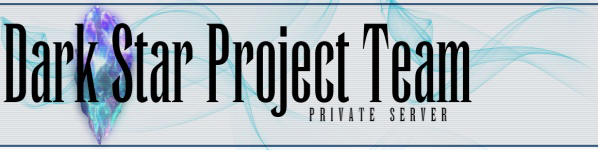I have no clue what I have done wrong.
2. Update the zone_settings table with the ip (flag) In Navicat double click on the table dspdb and expand
Click on Query
Right click and select New Query
Add the following code into the empty space, inserting the value calculated above. The value in the code below (127.0.0.1) would be used if only running the client from the same PC as the server.
UPDATE zone_settings SET zoneip = '127.0.0.1';
Select Run. You should get a message stating that many (280+) records were changed.
Instead I get the message like in the snapshot. Error 1265 Data is truncated. What does that even mean? How do I fix it? I had this up and running on a private server on same laptop but that was last year now I have time to play around.
Anyone have a clue what I need to do? I know my DVD is not a coffee holder and I know what version of windows I run and it's not google chrome or IE. This one has me stumped. I have no clue about this stuff.
Need help with setting up a zoneip.
Re: Need help with setting up a zoneip.
Hmm, when I originally set mine up, I ran the old query, which stated you run:
You can see the changes here: https://wiki.dspt.info/index.php?title= ... ldid=21813
And my server hasn't had an issue even though I have never changed that after the method was changed.
Code: Select all
UPDATE zone_settings SET zoneip = '16777343';And my server hasn't had an issue even though I have never changed that after the method was changed.
Re: Need help with setting up a zoneip.
[SQL] UPDATE zone_settings SET zoneip = '16777343';
Affected rows: 0
Time: 0.014ms
Is that what I am looking for? If so Thank you!....how come that converter for the IP's is not on the Wiki anymore. I thought about that around 6am this morning and went to get the kids up for school and it slipped my mind.
Thank you so much for helping me.
I just got a wild hair up my arse to mess with this thing so I will most likely be back with another stupid ignorantanus question.
*Yes I spelled that wrong on purpose it has a double meaning. =P
Affected rows: 0
Time: 0.014ms
Is that what I am looking for? If so Thank you!....how come that converter for the IP's is not on the Wiki anymore. I thought about that around 6am this morning and went to get the kids up for school and it slipped my mind.
Thank you so much for helping me.
I just got a wild hair up my arse to mess with this thing so I will most likely be back with another stupid ignorantanus question.
*Yes I spelled that wrong on purpose it has a double meaning. =P
Re: Need help with setting up a zoneip.
Honestly, not sure if it will work. You can always try it out, but I thought they had fixed it. Well, trial won't hurt anything at this point since you are starting fresh.
Re: Need help with setting up a zoneip.
I thought the IP setting was changed to a text field... Are you sure your copy is up to date?
-- Whasf
Re: Need help with setting up a zoneip.
yeah you're basically redoing the whole thing, a lot has changed since thenskkirby wrote:last year
Re: New Problem
\win32\external\mysql\mysql_com.h(216): error C2146: syntax error : missing ';' before identifier 'fd'
\win32\external\mysql\mysql_com.h(216): error C4430: missing type specifier - int assumed. Note: C++ does not support default-int
1>c:\program files (x86)\windows kits\8.1\include\um\mciapi.h(65): error C2146: syntax error : missing ';' before identifier 'MCIERROR'
1>c:\program files (x86)\windows kits\8.1\include\um\mciapi.h(65): error C4430: missing type specifier - int assumed. Note: C++ does not support default-int
1>c:\program files (x86)\windows kits\8.1\include\um\mciapi.h(75): error C2146: syntax error : missing ';' before identifier 'MCIERROR'
1>c:\program files (x86)\windows kits\8.1\include\um\mciapi.h(75): error C4430: missing type specifier - int assumed. Note: C++ does not support default-int
1>c:\program files (x86)\windows kits\8.1\include\um\mciapi.h(75): error C2086: 'int WINMMAPI' : redefinition
1> c:\program files (x86)\windows kits\8.1\include\um\mciapi.h(64) : see declaration of 'WINMMAPI'
1>c:\program files (x86)\windows kits\8.1\include\um\mciapi.h(90): error C2146: syntax error : missing ';' before identifier 'MCIERROR'
1>c:\program files (x86)\windows kits\8.1\include\um\mciapi.h(90): error C4430: missing type specifier - int assumed. Note: C++ does not support default-int
1>c:\program files (x86)\windows kits\8.1\include\um\mciapi.h(90): error C2086: 'int WINMMAPI' : redefinition
1> c:\program files (x86)\windows kits\8.1\include\um\mciapi.h(64) : see declaration of 'WINMMAPI'
I have VS Express '13 v12.0.21005.1 with Net Framework 4.5.50938 and the ReDis 2013 NuGet 2.7.4 SQL 5.6
I thought VS Express 13 came with the WDK 8.1
Oh well, my question is what do I need to do to fix this. It happens on all the builds and they have 1 failed with all the same errors.
Any help or advise would be appreciated.
\win32\external\mysql\mysql_com.h(216): error C4430: missing type specifier - int assumed. Note: C++ does not support default-int
1>c:\program files (x86)\windows kits\8.1\include\um\mciapi.h(65): error C2146: syntax error : missing ';' before identifier 'MCIERROR'
1>c:\program files (x86)\windows kits\8.1\include\um\mciapi.h(65): error C4430: missing type specifier - int assumed. Note: C++ does not support default-int
1>c:\program files (x86)\windows kits\8.1\include\um\mciapi.h(75): error C2146: syntax error : missing ';' before identifier 'MCIERROR'
1>c:\program files (x86)\windows kits\8.1\include\um\mciapi.h(75): error C4430: missing type specifier - int assumed. Note: C++ does not support default-int
1>c:\program files (x86)\windows kits\8.1\include\um\mciapi.h(75): error C2086: 'int WINMMAPI' : redefinition
1> c:\program files (x86)\windows kits\8.1\include\um\mciapi.h(64) : see declaration of 'WINMMAPI'
1>c:\program files (x86)\windows kits\8.1\include\um\mciapi.h(90): error C2146: syntax error : missing ';' before identifier 'MCIERROR'
1>c:\program files (x86)\windows kits\8.1\include\um\mciapi.h(90): error C4430: missing type specifier - int assumed. Note: C++ does not support default-int
1>c:\program files (x86)\windows kits\8.1\include\um\mciapi.h(90): error C2086: 'int WINMMAPI' : redefinition
1> c:\program files (x86)\windows kits\8.1\include\um\mciapi.h(64) : see declaration of 'WINMMAPI'
I have VS Express '13 v12.0.21005.1 with Net Framework 4.5.50938 and the ReDis 2013 NuGet 2.7.4 SQL 5.6
I thought VS Express 13 came with the WDK 8.1
Oh well, my question is what do I need to do to fix this. It happens on all the builds and they have 1 failed with all the same errors.
Any help or advise would be appreciated.