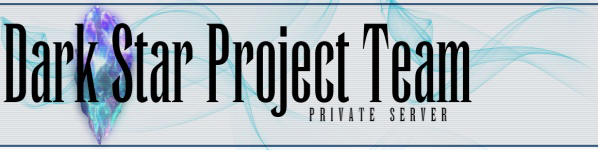After updating this morning, I screwed it up and scrubbed the character data. So after making a new character, I made the LS again, but it's not allowing me to set a /lsmes message. When looking in Navicat, it says my postrights are 0. I tried setting this to 1 then 2 with no luck.
Anyone had this problem that knows how to solve it? Or do I need to update the files again because I screwed something else up?
Quick Help with Linkshell
Forum rules
NO LONGER BEING MAINTAINED!
NO LONGER BEING MAINTAINED!
Re: Quick Help with Linkshell
i think the packet format may have changed for that one (you can now check/set lsmes for linkshell 2 in addition to 1) so it's likely nothing on your end
Re: Quick Help with Linkshell
Well, there were a few other things that were acting up. Friend said the bridge in Port Bastok would be down and then go up when you approached. Then when he moved away, it would go down again.
So I did a fresh install and am now rebuilding the servers.
Does anyone happen to have a link that gives a tutorial on how to do an appropriate update? I've been having to commit files before this fresh install, but I don't know if I'm doing things correctly.
I'd also like to submit a spell_list.sql. Retail lowered the MP cost of a lot of spells and I have them (most if not all) corrected. I just want to make sure I do things right so that I'm not such a bother.
So I did a fresh install and am now rebuilding the servers.
Does anyone happen to have a link that gives a tutorial on how to do an appropriate update? I've been having to commit files before this fresh install, but I don't know if I'm doing things correctly.
I'd also like to submit a spell_list.sql. Retail lowered the MP cost of a lot of spells and I have them (most if not all) corrected. I just want to make sure I do things right so that I'm not such a bother.
Re: Quick Help with Linkshell
This issue pops up periodically. Sorry, not sure how to fix it though. For you personally, if you have GM access, just use @wallhack to go to the other side, or zone out in another area if you have completed the quest. But yeah, I have had this problem, and thought it was fixed now. I spend too much time @zone-ing.